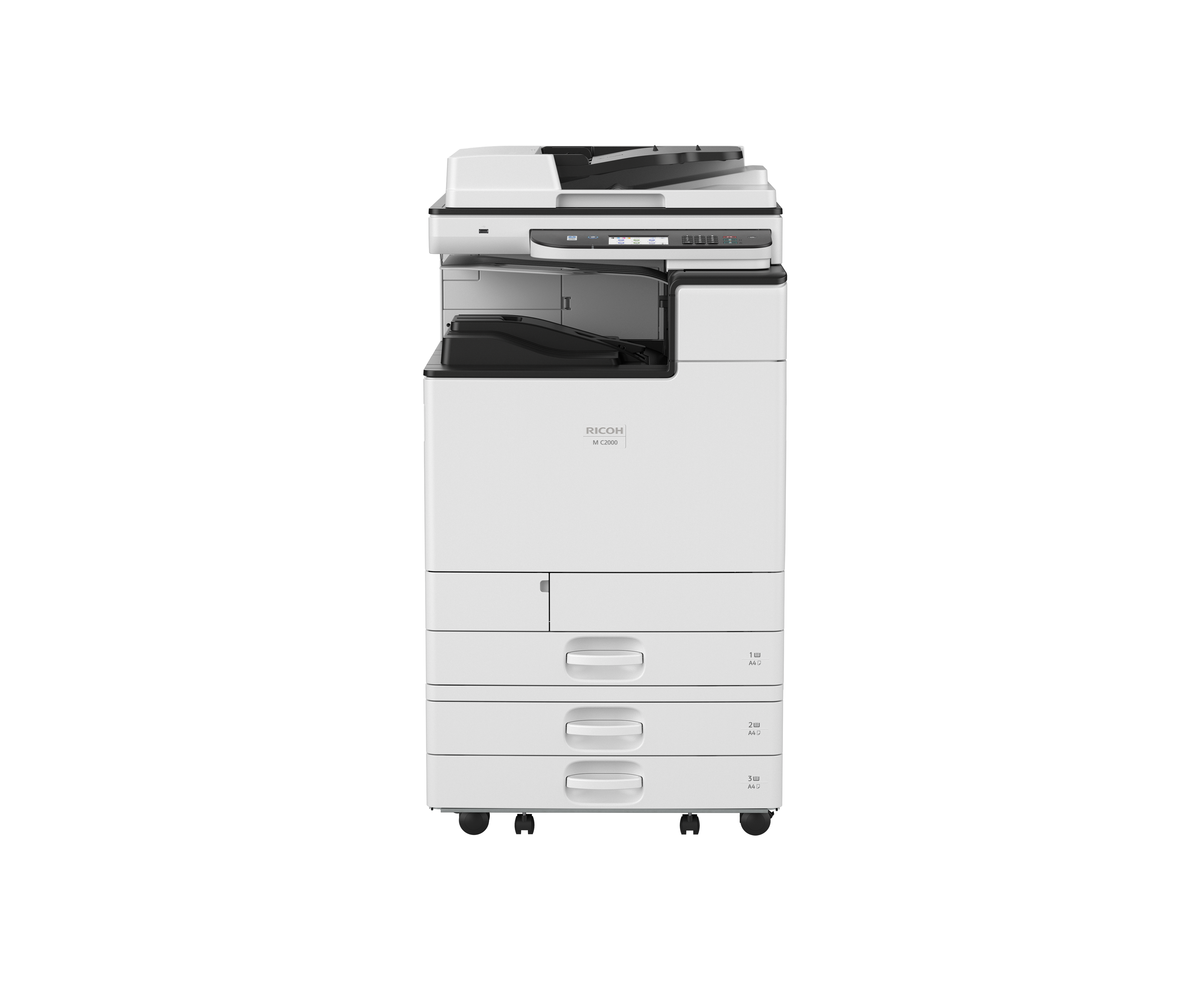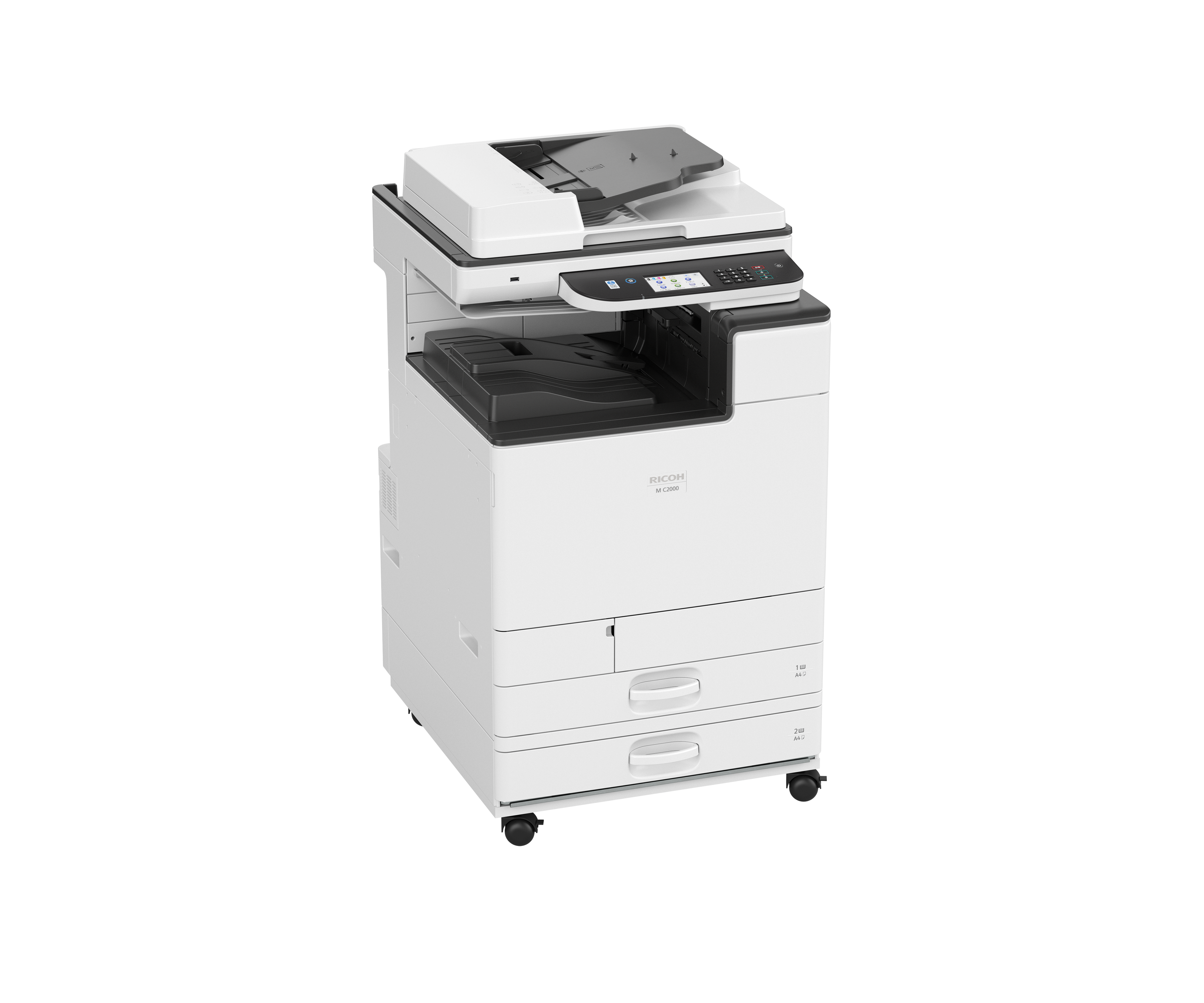M C2000
Simple to use, Ricoh’s M C2000 colour all in one printer makes light of office work. No matter how complex your business’s imaging requirements, this affordable A3 multifunctional printer will meet all user needs. It is equipped with an automatic document feeder (ARDF) and can print, copy and scan in vibrant colour. The touchscreen display simplifies operation, and driving digital integration, the wireless direct option makes it easy for hybrid workers to connect and print.
COMMISSION REGULATION (EU) 2019/2020. The light source of this product is not intended for applications other than image printing.
- Colour printing
- B&W printing
- A3
- Scanning
- Copier
- 20 PPM
- Features and benefits
-
From printing and scanning to email distribution, the M C2000 will streamline your digital workflows. High resolution colour is delivered at speed, and when larger formats are required, the M C2000 can print onto A3 paper. The ARDF automates time-consuming processes and using the smart ID Card Copy and ID Card Scan features, it is easy to record critical information. Keeping a lid on business expenditure, the M C2000 is easily affordable and offers low running costs.
- A3 multifunctional printer meets all user needs
- Hybrid workers can easily connect to the device
- Print, copy and scan to email in full colour
- Immaculate 1.200 x 1,200 dpi colour print resolution
- Colour touchscreen display simplifies operation
- ARDF automatically processes double-sided documents
- Smart ID Card Copy and Scan features save time
- Specifications
-
GENERAL Warm-up time 30 seconds First output speed: B/W 5.5 seconds First output speed: full colour 7.7 seconds Continuous output speed 20 ppm Weight 82.5 kg Dimensions: W x D x H 587 x 685 x 884.5 mm Power source 220 - 240 V, 50 - 60 Hz COPIER Copying process Dry electrostatic transfer system with dual component development; 4-drum method First copy speed BW: 6.5 seconds, Colour: 10.8 seconds Resolution 600 x 600 dpi PRINTER CPU ARM CortexA53 - Dual core1.2 GHz Printer language: standard PCL6, PostScript 3 (emulation) Print resolution: maximum 1,200 x 1,200 dpi Network interface: standard Ethernet 10 base-T/100 base-TX/1000 base-T, USB Host I/F Type A, USB Device I/F Type B Network interface: option Wireless LAN (IEEE 802.11 a/b/g/n/ac) Network protocol TCP/IP (IP v4, IP v6) Windows® environments Windows® 7/8.1/10, Windows® Server 2008/2008R2/2012R2/2016/2019 Mac OS environments Macintosh OS X v10.13 or later UNIX environments - RedHat® Linux Enterprise 6, 6 (x86 & x64), 7 (x64), 8 (x64) UNIX environments - Citrix XenApp 7.15 or Later UNIX environments Ubuntu 18.04 LTS (x64), Ubuntu 20.04 LTS (x64), OpenSUSE Leap 15.1 (x64), BOSS Linux 7 (x64) SCANNER Scanning speed: ARDF 17 ipm (200/300 dpi) Resolution: maximum 600 dpi File formats Single page JPEG File formats - True Colour JPEG/PDF File formats - Grayscale JPEG/PDF File formats - B&W TIFF/PDF Scan modes E-mail, Folder, USB Network TWAIN Standard PAPER HANDLING Recommended paper size A3, A4, A5, A6, B4, B5, B6, Envelopes, Custom Size paper Paper input: standard 650 sheets Paper input: maximum 1,750 sheets Paper output: maximum 750 sheets Paper weight - Trays: 60 - 300 g/m² Paper weight - Bypass: 52 - 300 g/m² Paper weight - Duplex: 52 - 169 g/m² ECOLOGY Power consumption: max. Less than 1,700 W Power consumption: operation B/W: 385 W, Full colour: 459 W Power consumption: ready 37.9 W Power consumption: sleep 1.2 W TEC* 0.36 kWh⁄week, * It is a reference value based on the ENERGY STAR Ver.3.0 test method. CONSUMABLES Toner (black) 18,000 prints Toner: cyan/magenta/yellow 15,000 prints Waste toner bottle 100,000 sheets